Watch How-To Videos and Get Started!
Explore our how-to video tutorials designed to help you get the most out of ISTA Digital. These step-by-step guides cover key features and tools to support your workflow and collaboration.
Post in CONNECT
Capture and share observational data
Update your profile
Manage team projects
Explore project page features
View distribution maps and media
Build a project library
Collaborate with users
- Join ISTA Digital Live Demos for live demos, tips, and Q&A
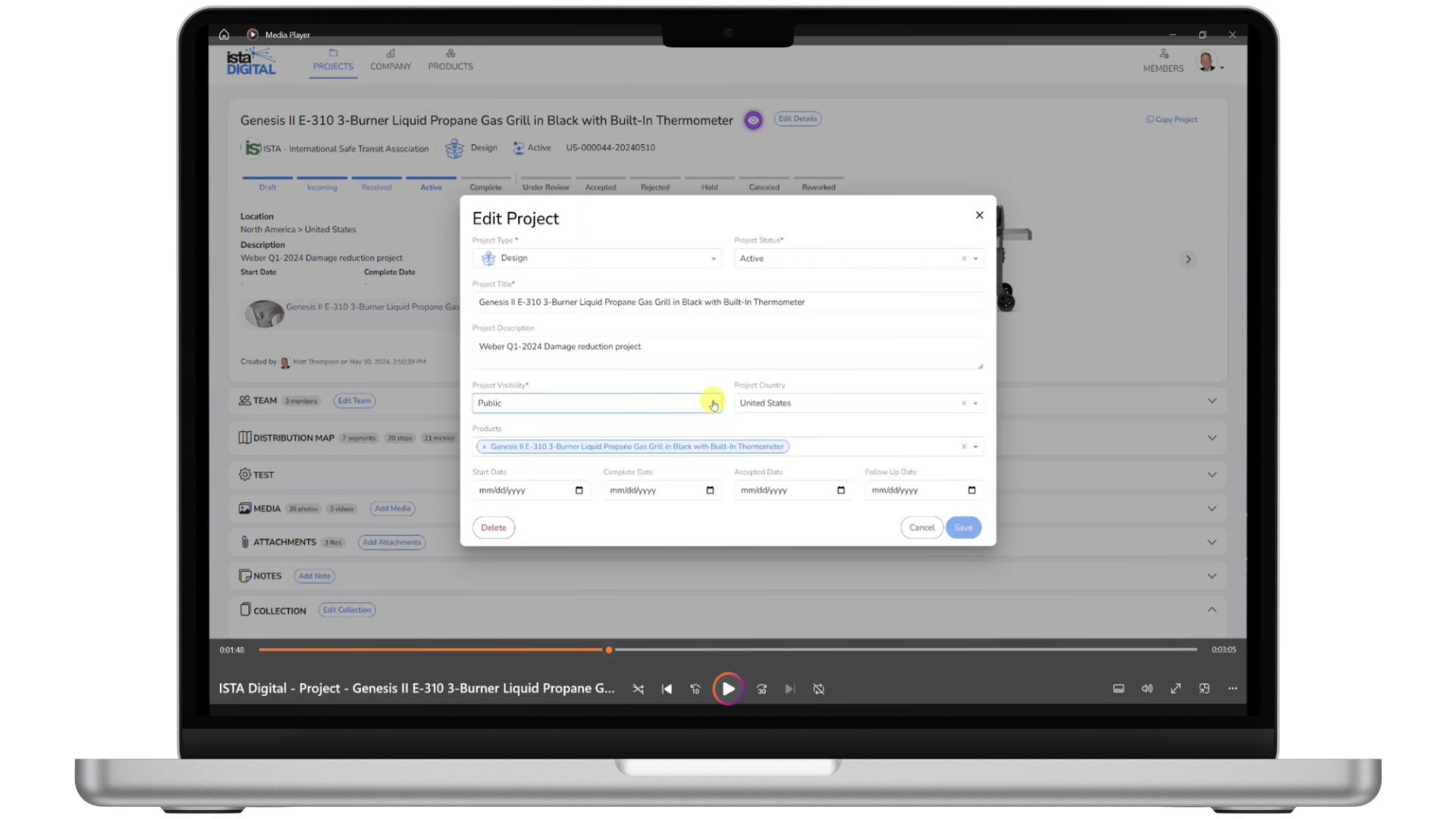
NEW: CONNECT Features & Access
This tutorial covers the following topics:
- Sign up and use CONNECT for no charge – you don’t need to be an ISTA member
- Add a CONNECT post from the CONNECT view
- Add up to 5 photos or videos to each CONNECT post
- Create CONNECT posts from your PC
- Create CONNECT posts from your mobile device
- Add CONNECT post title
- Add CONNECT post description
- Add CONNECT post category
- CONNECT post Visibility and how it defaults to “Private”
- CONNECT post Visibility and how to share posts with other members of your “Company or Organization”
- CONNECT post Visibility and how to share posts with “Everyone” that uses ISTA Digital and CONNECT
- Location accuracy of photo and video locations: Exact, Approximate & Hide
- Adding “Observations” to CONNECT post photos Adding captions to CONNECT post “Observations”
- Adding categories to CONNECT post “Observations”
- Adding metrics to CONNECT post “Observations”
This tutorial covers the following topics:
- Sign up and use CONNECT for no charge – you don’t need to be an ISTA member
- Add new & existing posts to a project
Create new CONNECT posts in a project - Manage and link existing CONNECT posts to a project
- Invite ISTA members and non-members to projects
- Use the unique project QR code to share & view projects
- Use the unique project QR code to view distribution maps
- Use the unique project QR code to create new CONNECT posts that are automatically linked to a project
- Quickly jump to ISTA Digital by scanning the unique project QR code with your mobile device
Project Tools & Distribution Mapping
This tutorial covers the following topics:
- Overview of the Project View (which is the home screen in ISTA Digital)
- Link to Update or Change Your Password
- Link to Sign Out
- Your Profile
- Your ISTA Member Number, Member Type, Member Status, Member User Name & Last Change Date
- Verifying your Email Address
- Adding or updating your profile Photo
- Updating your Work Address
- Updating your Location
- Updating your Other Address
- Searching for projects
- Filtering projects
- Project Visibility including My Projects
- My Team Projects
- My Company Projects
- Public Projects & All Projects
- More Filters
- Sorting projects
- Saving Views
This tutorial covers the following topics:
- Primary media items - photos or videos
- Large media window or slideshow
- Project title - which is the link to open the project
- Project number
- Project QR code
- Saving the QR code
- Copying the QR code
- Opening the project using the Project QR Code
- Jumping to a mobile device (mobile phone or tablet) using the Project QR Code
- Project status
- Project world region & country
- Number of Distribution Map Segments, Steps & Metrics on project card
- Project company
- Project team members - preview on project card
- Product(s) associated with a project - preview on project card
This tutorial covers the following topics:
- Opening a project in ISTA Digital
- Project Details section; Project Title (a.k.a. the name of the project)
- Project Status; Start Date, Complete Date, Accepted Date & Follow Up Date
- Project Created By & Last Modified By username and date
- Setting or editing Project Visibility including Project Team, All Company Users or Public
- Viewing & managing the Project Team
- Company users
- Company contacts
- Setting project team member's access to either Admin, Editor or Viewer
- Adding and inviting users to join a project
- Inviting members to join ISTA Digital
- Inviting non-members to a trial account
- Invite New Contact
This tutorial covers the following topics:
- Opening a project in ISTA Digital
- Opening multiple projects in different tabs in your browser
- Media section
- Add Media - add & manage photos & videos
- Download Media button - download or open the photo or video in a new tab in the browser
- Copy photo or video
- Save a photo or video to your PC or mobile device
- Edit media info
- Media Title or Name
- Photo or video Tags
- Photo or video metadata including Location, Date & Time
- Assigning a photo or video to a segment in your distribution map
- Photo or media Description
- Primary Media item - setting your media item to show at the top of the Project Card
- Setting to Show Download Option for Viewers - the Download Media button is hidden by default for project viewers in ISTA Digital
- Changing the order of media items
- Download Attachment button - download or open the attachment in a new tab in the browser
- File Attachments
- Setting to Show Download Option for Viewers - the Download Attachment button is hidden by default for project viewers in ISTA Digital
- Adding, editing & managing Notes
- Adding & managing Collection projects
This tutorial covers the following topics:
- Creating a New Project in ISTA Digital
- Project Type including; Research/Monitoring (ISTA), Research/Monitoring, Design, Design - RPbD, Test Standard/Procedure Development (ISTA) & Test
- Project Status
- Project Title (a.k.a. Project Name)
- Project Visibility including Project Team, All Company Users or Public
- Project Country
- Project Description
- Product(s) associated with the project
- Project Start Date, Complete Date, Accepted Date & Follow Up Date
This tutorial covers the following topics:
- Product View in ISTA Digital
- Searching for Products
- Adding a New Product
- Product Name
- Product Fragility - Yes/No
- Product Liquid - Yes/No
- Product Category
- Product Links / URLs including Product Link URL Title & Create Link
- Product Description
- Product Brand Name, Manufacturer, Model Number, UPC Code, EAN Code, Product Value
- Product Dimensions & Weight
- Product Lookup
This tutorial covers the following topics:
- Company name
- Company website
- Company tagline
- Company description
- Sector
- Company type
- Industry
- Company logo
- Company locations
- Company users
- Company contacts
- Teams
This tutorial covers the following topics:
- Liked Projects
- Starred Projects
- Starred First
This tutorial covers the following topics:
- Product library
- Add new product
- Product UPC code
- Product links
- Product Lookup feature
This tutorial covers the following topics:
- The importance of knowing about your supply chains & distribution cycles before you start a packaging design
- How to identify which projects have a distribution map
- Distribution map segments, steps & metrics
- Map title, modes, vehicle, carrier, start node, end node, start node location, end node location, start node date, time & time zone
- Segment duration, package details & notes
- Media on the timeline
- Distribution map steps
- Handling/Equipment/Storage/Hazard settings including Step category, Step name & Step description
- Metric name, value & Unit of measure
- Show or hide the timeline and map
- Google maps in distribution maps including nodes, routes & media items
This tutorial covers the following topics:
- Add new segment
- Segment title, mode, vehicle, carrier, start node & end node
- Start node location & End node location
- Start node date, start node time & start node time zone
- End node date, end node time & end node time zone
- Segment duration including days, hours and minutes
- Package
- Notes
Live Demos

Join ISTA Digital Live Demos for live sessions where we’ll demonstrate the full capabilities of the platform and answer your questions about the ISTA Digital tool. Whether you have specific questions or just want to learn more, you’re welcome to participate and gain valuable insights. Visit ISTA Upcoming Events to view available office hours.
Contact
If you can’t find the answer to your question on this page, email digital.support@ista.org. We will review your message and get back to you as soon as possible.
Policies
End User License Agreement (EULA)
This agreement governs your use of ISTA Digital's software. By using the software, you agree to comply with the terms and conditions set forth in this agreement.
View EULAWe are committed to protecting your privacy. This policy outlines how we collect, use, and safeguard your personal information.
ISTA Digital is dedicated to maintaining a platform focused on its intended purpose. This policy restricts the inclusion of unsolicited marketing content and promotional material by users on the platform.
View Marketing Policy